PUBG Mobile: Here’s How to Play Map Erangel 2.0! PUBG Mobile has grown exponentially since its release in 2018. Initially this game was developed for platform PC before Tencent Games brought gaming to platform mobile, releasing not one but two games – PUBG: Army Attack and PUBG: Exhilarating Battlefield. PUBG: Exhilirating Battlefield is known globally as PUBG Mobile.
However, in May 2019, Tencent Games made it quite clear that they don’t want to push for a game release in China but rather develop a game under the title Game for Peace. This game meets the requirements for release in China.
PUBG Mobile is the most successful mobile game in the world with income!
Usually, most of the new features in PUBG Mobile arrive first in the Chinese version (Game of Peace) then in the global game version (PUBG Mobile).

Photo via: aaobesolutions
Players who have been waiting for the updated version of Erangel on PUBG Mobile have some good news. A new Erangel map has been added in the Chinese version of the game, Game of Peace. Many players usually play this Chinese version of the game to try out new features before it’s released on PUBG Mobile.
The Chinese version of PUBG Mobile is not available for download on the Play Store. However, players can download them from other sources.
There is a giveaway contest with a prize of 1 million rupiah in game vouchers in the application!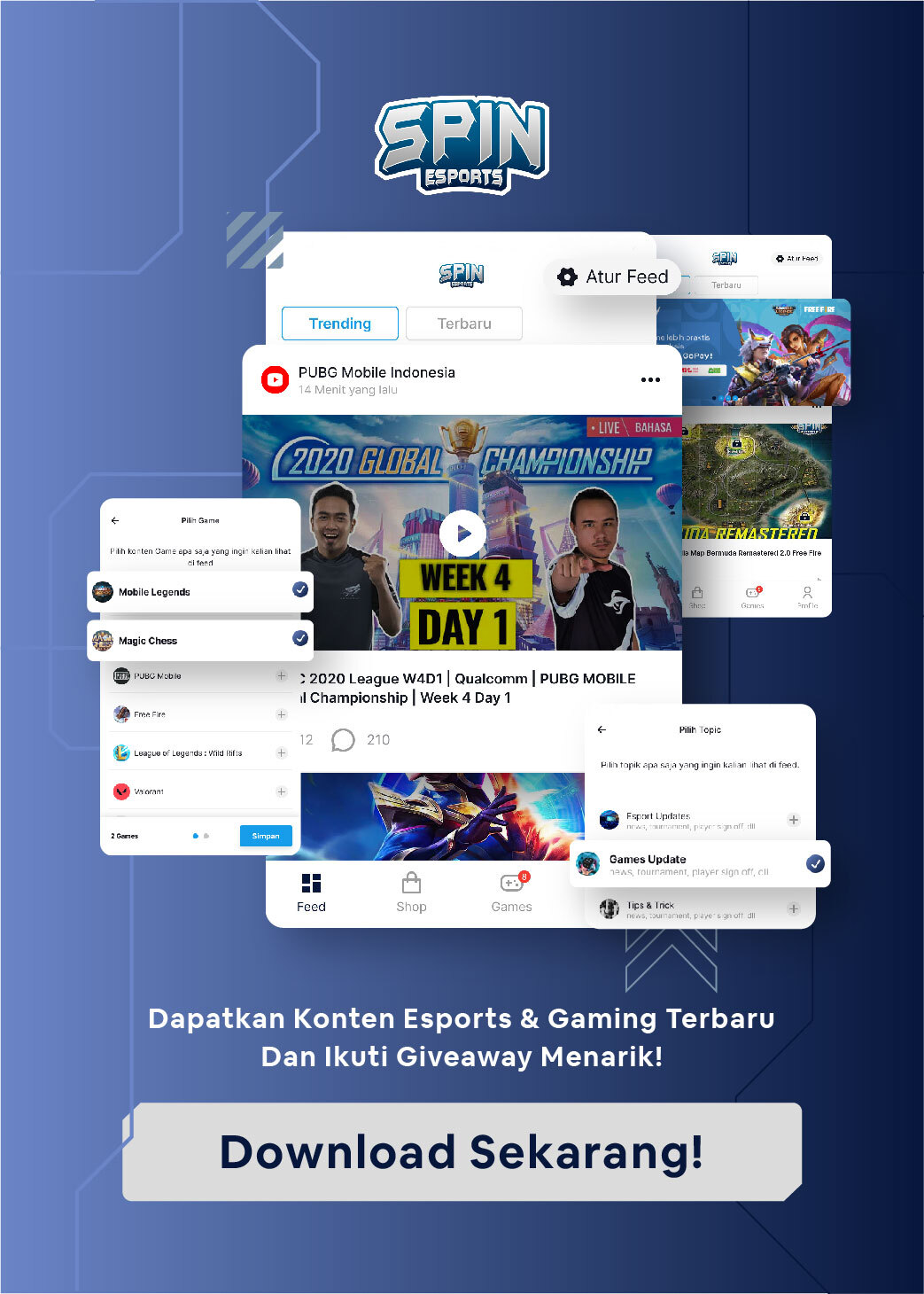
ALSO READ: Erangel 2.0 has been released in PUBG Mobile China, here are the features!
How to download the Chinese version of PUBG Mobile to play Erangel 2.0?
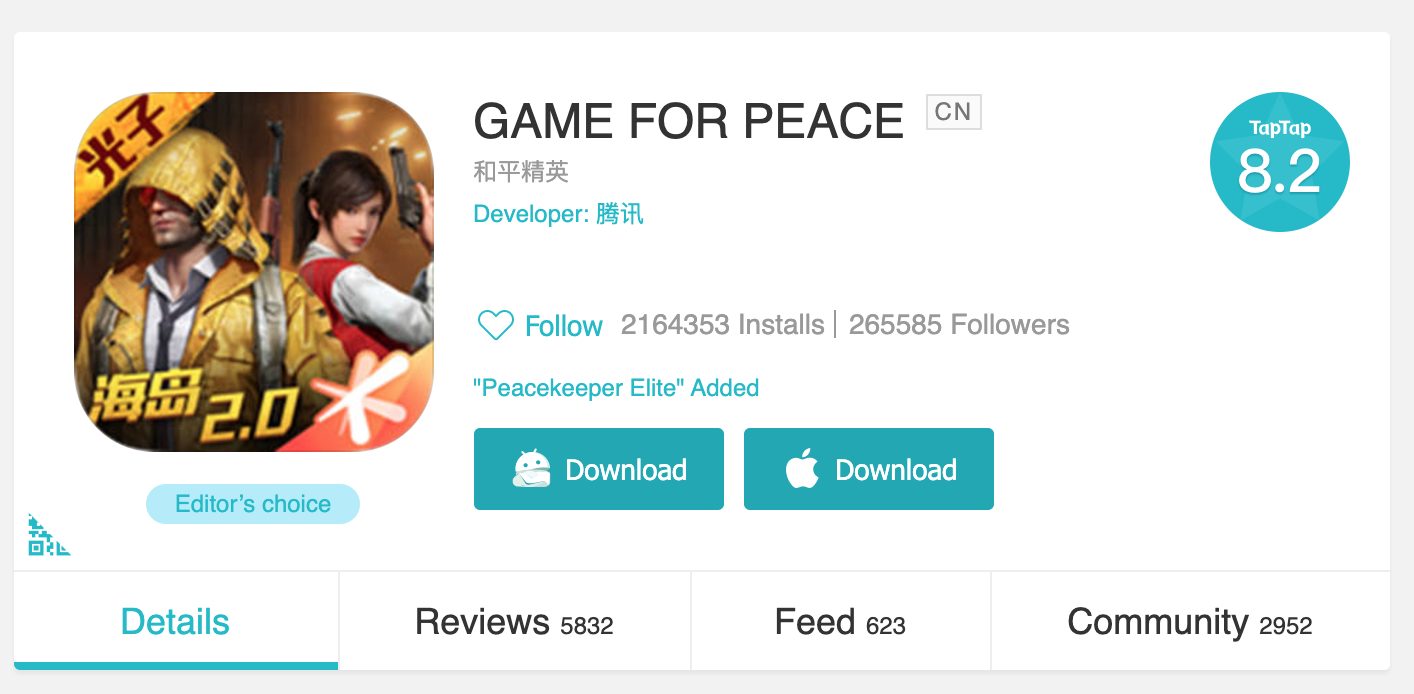
Step 1: Download the apk file tap.io or click this link.
Step 2: Enable the ‘install from unknown sources’ option.
Step 3: Install the game and login.
Account WeChat or QQ is a must to play this game. So it is advisable to create one of the two accounts before downloading the game.
PUBG Mobile Halloweeks 2020, There Are Many Interesting Items!
It is important to note that this game is in Chinese, and there is no option to change the language.

EmoticonEmoticon