Is your discord sound often intermittent? Here’s how to fix it!
For those of you gamers, of course you know an application that helps us communicate with your friends.
Communicating in some games is of course very important, even some games require players to communicate.
Examples such as games that have been viral lately Among Us, the batte royale game PUBG Mobile, and many other games.
Some games do provide voice features that make it easier for players not to use other applications anymore.
But sometimes the sound in the game is not as good and smooth as we think. One of the well-known gaming voice applications is Discord.
Well, here we will tell you how to make the sound on Discord you will not break up!
Also Read: The Among Us x Free Fire Collaboration Display, It’s Funny!
There is a giveaway contest with a prize of 1 million rupiah in game vouchers in the application!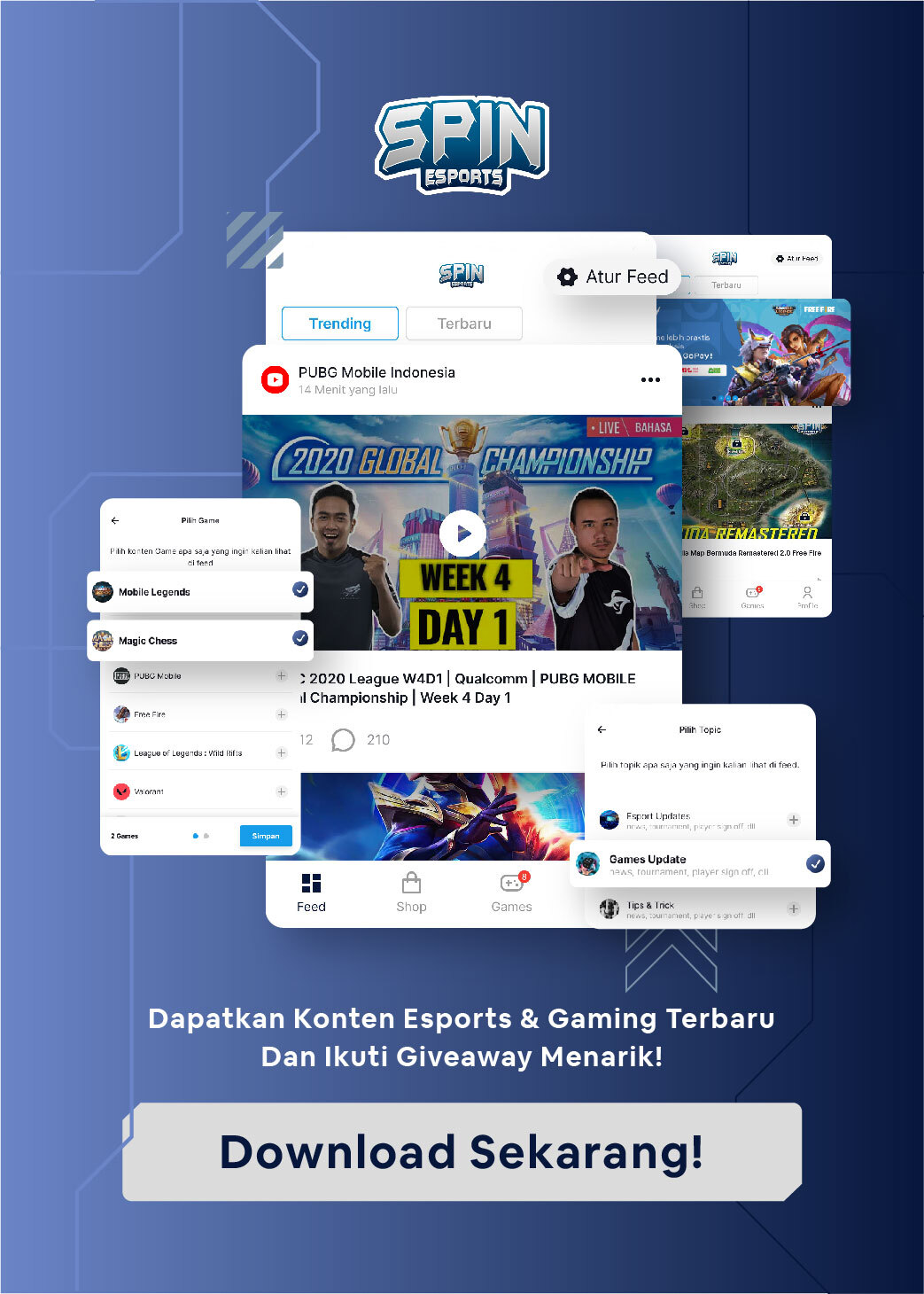
How to change a server on Discord so that it doesn’t end up being intermittent!
Discord is a nest for gamers to talk to one another, this is because discord does not burden the games we play.
As long as this application is running, the games we play will not lag or so, because this application is not heavy.
Sometimes for mobile players, they often experience problems where the discord sound is often intermittent.
You can change servers on your discord channel, and change it to an outside server so that the network is more stable.
The servers so far deemed good are Sydney, India, and Singapore which you can make the main server.
Also Read: This is the reason Shotgun Free Fire is easier to kill than PUBG Mobile!
The method is very easy, and can only be done by the one who created the server:
- Open discord server and, then press the dot button next to your server name.
- choose Settings> Overview
- There you will see there Server Region, and usually we’ve entered the Singapore server.
- If you are still intermittent on that server, then change to another server that we recommended above.
- Select Server Region, then select the server you want.
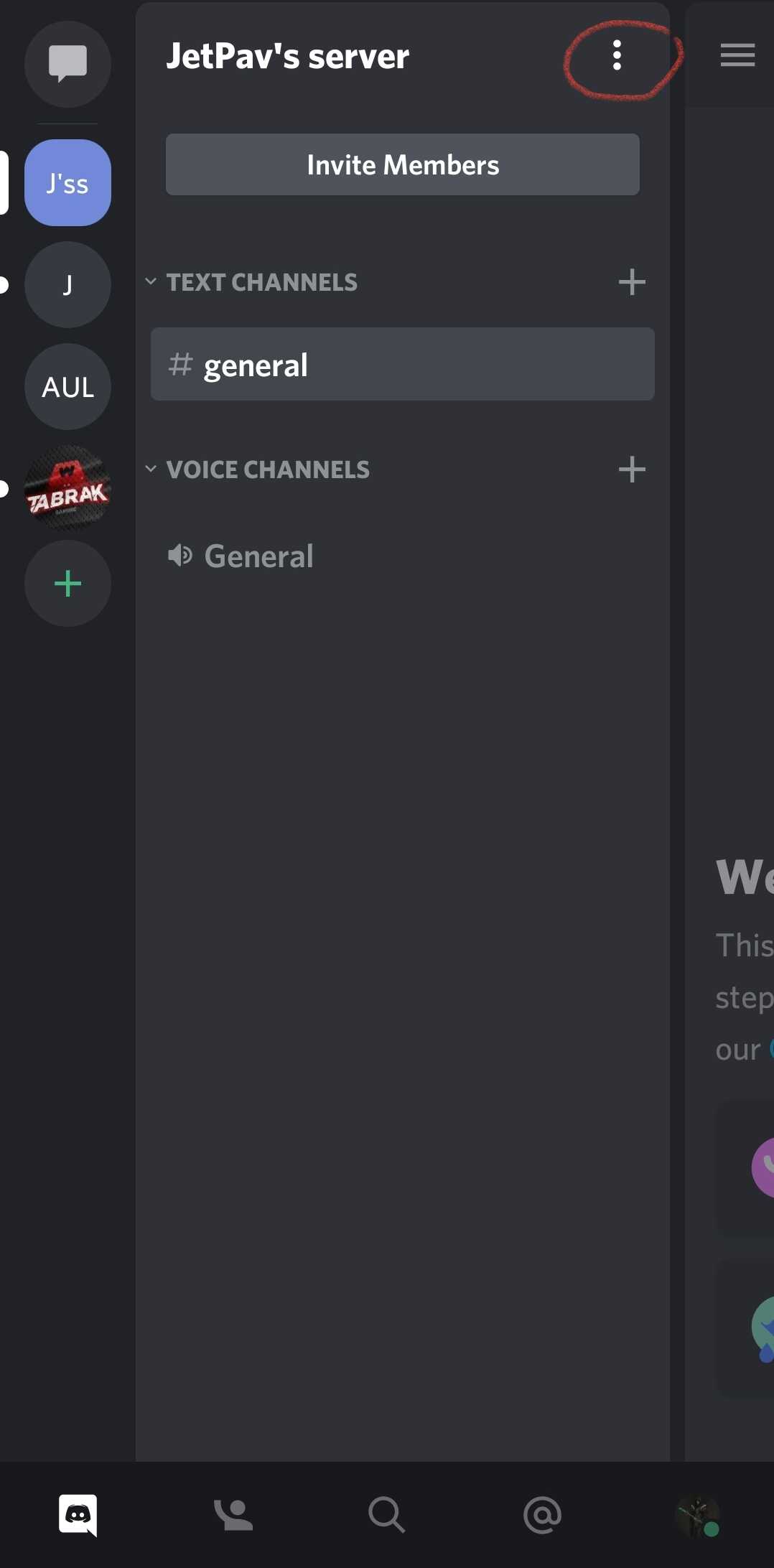
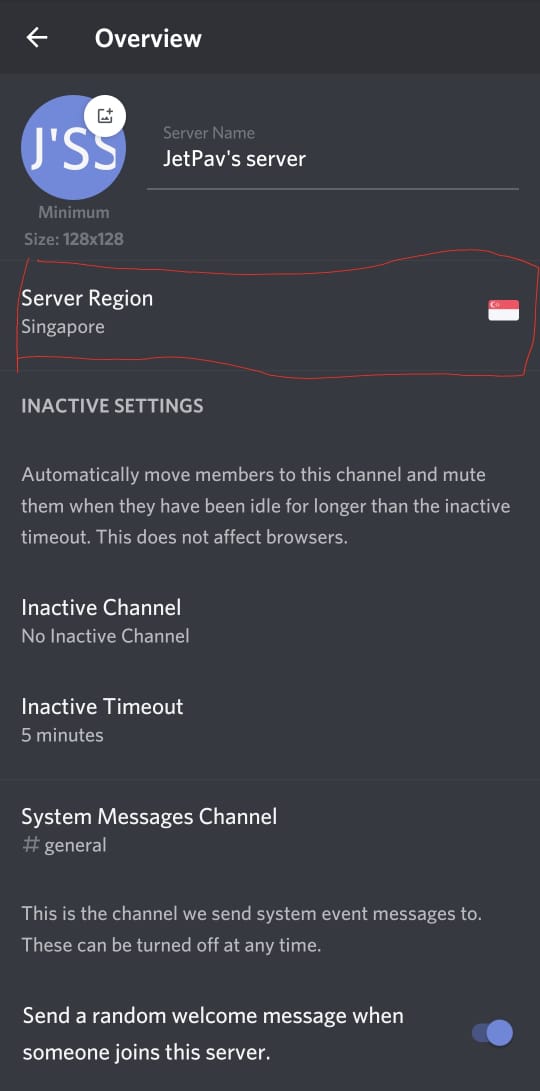
Now after that you will certainly not experience intermittent again and can play with your friends smoothly.
Don’t forget to visit SPIN Website for more information, and follow the account Instagram and Youtube we.

EmoticonEmoticon